Introducing the Safety Button
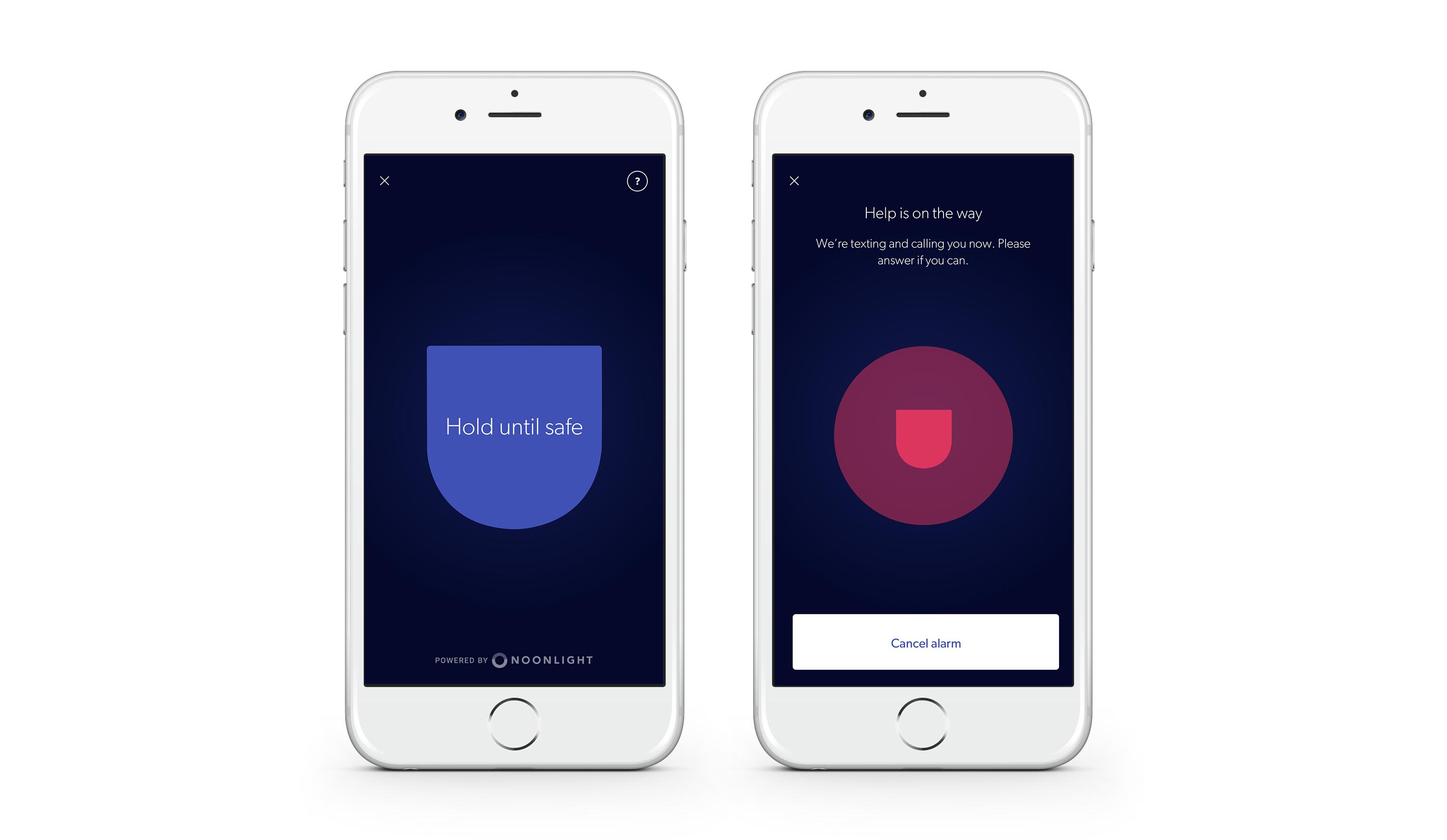
With a Canary device at home, you always know what’s going on in and around your home. And with the Canary app you’re also always equipped and empowered to act in an emergency situation.
Today, we’re adding a layer of personal security to our service that extends beyond the home, to provide you and your family with a personal safety net, no matter where you or they may be.
We’ve partnered with Noonlight, leaders in emergency response products, to bring the Safety Button to the Canary app.
Easy to access and activate from Canary’s home screen, the Safety Button immediately notifies first responders with your GPS location, personal information, and any contextual data necessary in the case of an emergency, ensuring a speedy and accurate response from the authorities. No matter where you or your loved ones are, the Safety Button is a personal safety net—providing near instantaneous connection with first responders.
As a standalone app, Noonlight’s service usually costs $2.99/month per user, but the Safety Button is available now for free to all U.S. Canary users that have a device with Premium Service on their location. If you don’t have Premium Service, you can sign up for a month’s free trial when you use the promo code: NOONLIGHT.
How It Works
Once you update your Canary app, tap the shield icon and follow the steps to set up your Noonlight account. Once you’ve created a login, if you ever feel unsafe, just open your Canary app and tap the Safety Button icon on your location’s Dashboard, then hold your thumb on the Safety Button.
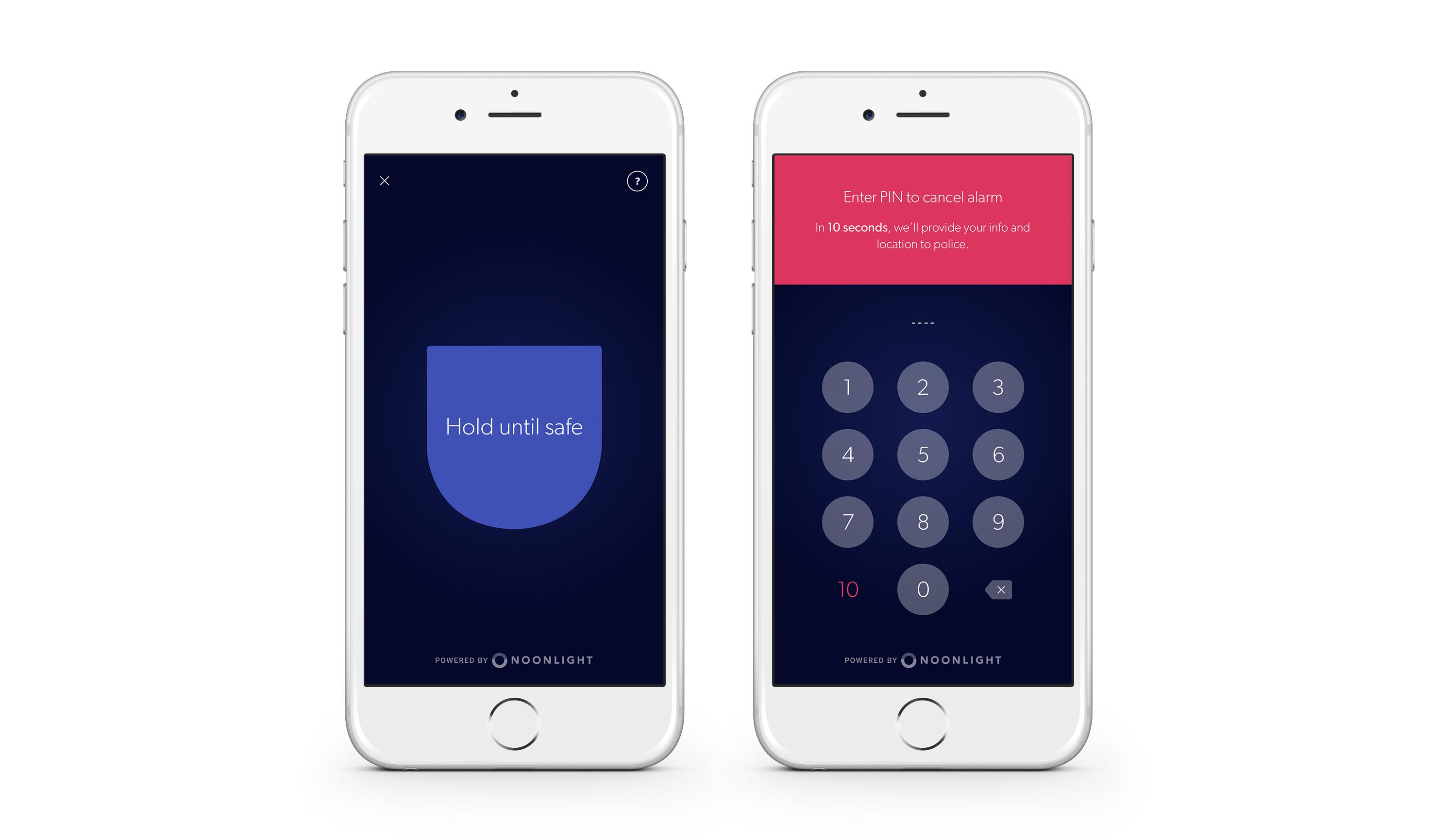
When you release the button, a 10-second countdown timer will start, prompting you to enter your Safety Button PIN. If everything’s OK, enter your PIN and the alarm will be called off. However, if you still feel in danger and in need of contacting the emergency services, don’t enter your PIN—as soon as the countdown timer reaches zero, your location and distress signal will immediately be shared with local emergency services dispatchers.
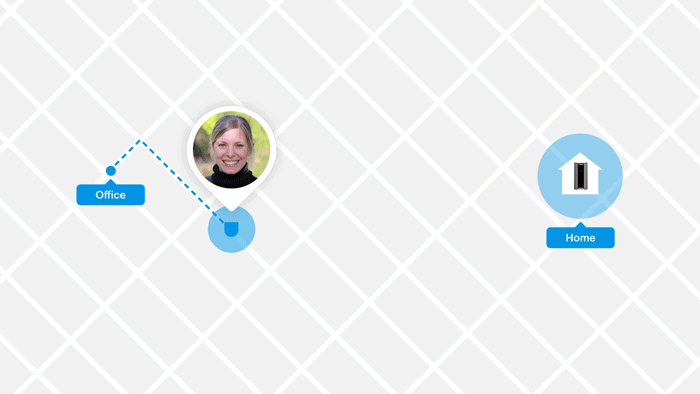
Keep the whole family safe
The Safety Button is available to all members of a Canary location, so the whole family can stay individually protected. If there are kids at home who aren’t a member of your Canary’s location, just send an invite—once they sign up, they’ll have instant access to the Safety Button.
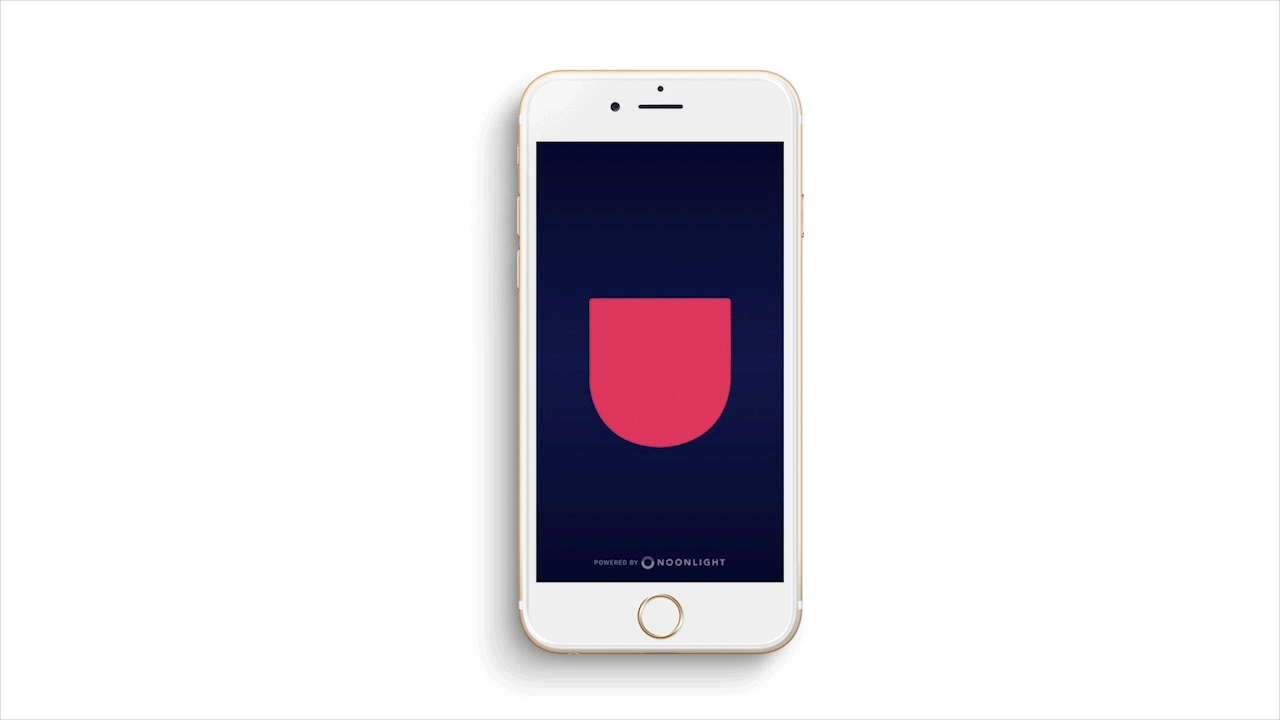
From young children walking home from soccer practice, to first-time college kids getting a rideshare back to campus, to an elderly parent living alone, the Safety Button is so easy to use and understand, and gives peace of mind to everyone in your family.
Going further to keep you secure
The Safety Button is great when you’re away from home, on-the-go, or you feel like your personal security is threatened— and it’s just one of several Canary features that can help to keep you safe.
When something’s wrong at your home, Canary provides one-touch access to first responders, connecting you by phone to the emergency services local to your home. Even if you’re thousands of miles away on vacation—you’ll instantly be connected to local police, fire or EMS who can be at your house in minutes. And if you have a Canary Pro, you can sound the 90+ dB siren while watching live or viewing a Timeline event.
We’re so excited to launch this feature today, and we’d love to hear your feedback and suggestions to make Canary even better. You can get in touch by emailing us at support@canary.is, or by sending us a message on Twitter or Facebook.
Your security is our priority: with the Safety Button, Canary has you more covered than ever before.
